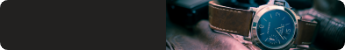The iPhone 15 Pro Max boasts advanced technology, but accidents can happen, leading to the need for a screen replacement. Many users are surprised to learn that replacing the screen can be a straightforward process if handled by professionals. Understanding the options available for repair can save time and money while ensuring the device functions like new.

When faced with a cracked or malfunctioning screen, users must consider their choices carefully. Professional repair services can provide assurance of quality and compatibility with the latest iPhone components. Whether opting for a certified technician or a DIY approach, knowing the correct steps can make a significant difference.
Navigating the screen replacement process is essential for maintaining the device’s performance. By weighing the benefits of professional repairs against self-service options, users can make informed decisions that align with their needs and budget.
Overview of iPhone 15 Pro Max Screen Replacement
Replacing the screen on the iPhone 15 Pro Max can arise from various situations. The process involves specific considerations related to reasons for replacement and the associated costs and time involved.
Reasons for Screen Replacement
Common reasons for replacing the screen on the iPhone 15 Pro Max include cracks, scratches, or display malfunctions. Many users experience damage due to drops or impacts, affecting both functionality and aesthetics.
Another reason for replacement is issues like unresponsive touch functionality. Display problems may stem from software glitches or hardware failures, necessitating a screen change.
In some cases, liquid damage can also compromise the display. It is crucial to address these issues promptly to avoid further complications that might arise from prolonged use of a damaged screen.
Expected Costs and Timeframe
The cost for iPhone 15 Pro Max screen replacement typically ranges from $250 to $350. Prices may vary based on factors like service provider, warranty status, and whether original parts are used.
Timeframes for replacement can differ; many providers offer same-day service. However, complicated repairs or part availability may extend the timeframe to 2-5 days.
Choosing authorized repair services can provide assurance of quality and warranty options. Users should weigh costs against the potential benefits of professional over DIY repairs.
Pre-Repair Preparations
Before starting the screen replacement for the iPhone 15 Pro Max, it’s essential to prepare effectively. Proper preparations can streamline the repair process and minimize the risk of damage.
Gathering Required Tools
To successfully replace the screen, gathering the right tools is crucial. The following tools are necessary for the task:
- Pentalobe screwdriver: This is essential for removing the screws securing the device.
- Y00 screwdriver: Needed for opening the internal components.
- Plastic spudger: Helps in prying apart the screen from the body without causing damage.
- Tweezers: Useful for handling small screws and connectors.
- Suction cup: Assists in lifting the screen gently off the device frame.
Having a magnetic mat can help keep screws organized during the repair. Ensure that all tools are easily accessible before starting, as this will make the process smoother and prevent unnecessary delays.
Understanding iPhone 15 Pro Max Screen Technology
The iPhone 15 Pro Max features advanced screen technology, including Super Retina XDR display. Familiarizing oneself with this technology is vital.
This display employs OLED technology, providing vibrant colors, deep blacks, and high brightness. Knowing its specifications helps in understanding what needs to be replaced and what can be reused.
Additionally, the screen assembly includes components like the front camera, Face ID sensors, and various sensors that must be handled cautiously. Any damage to these parts could complicate or hinder the repair process.
Backing up Your Data
Prior to starting the screen replacement, backing up data is an essential step. This protects valuable information in case of accidental damage during the repair.
Using iCloud or iTunes, users can easily back up their files, settings, and applications.
For iCloud:
- Connect to Wi-Fi.
- Go to Settings > Your Name > iCloud.
- Select Backup and tap Back Up Now.
For iTunes:
- Connect the iPhone to a computer.
- Open iTunes and select the device.
- Choose Back Up Now.
Performing a backup ensures that personal data remains secure and recoverable should any issues arise during the screen replacement.